How to remove white background from images
Unlock the power of seamless image editing! Discover how to effortlessly remove white backgrounds and transform your visuals with Photoleap's AI tools.

Have you ever looked at a photo and thought, "This would be perfect if only the background wasn't there"? Whether you're a business owner, a designer, or just someone who loves to play with images, knowing how to remove a white background can be a game-changer. Let's dive into the world of background removal and see how Photoleap's tools can help you transform your images.
Get rid of white backgrounds
White backgrounds can be boring, limiting, and sometimes downright distracting. By removing them, you open up a world of possibilities for your images. Product photos pop when placed on custom backgrounds, logos become more versatile, and design elements blend seamlessly into various projects. But how do you actually go about removing that pesky white background?
Make white backgrounds transparent
One of the most common requests in image editing is to make a white background transparent. This is especially useful for logos, product images, and design elements that need to be placed on various backgrounds. With Photoleap's Cutout tool, you can easily take white background out of picture and create a transparent PNG in just a few taps.
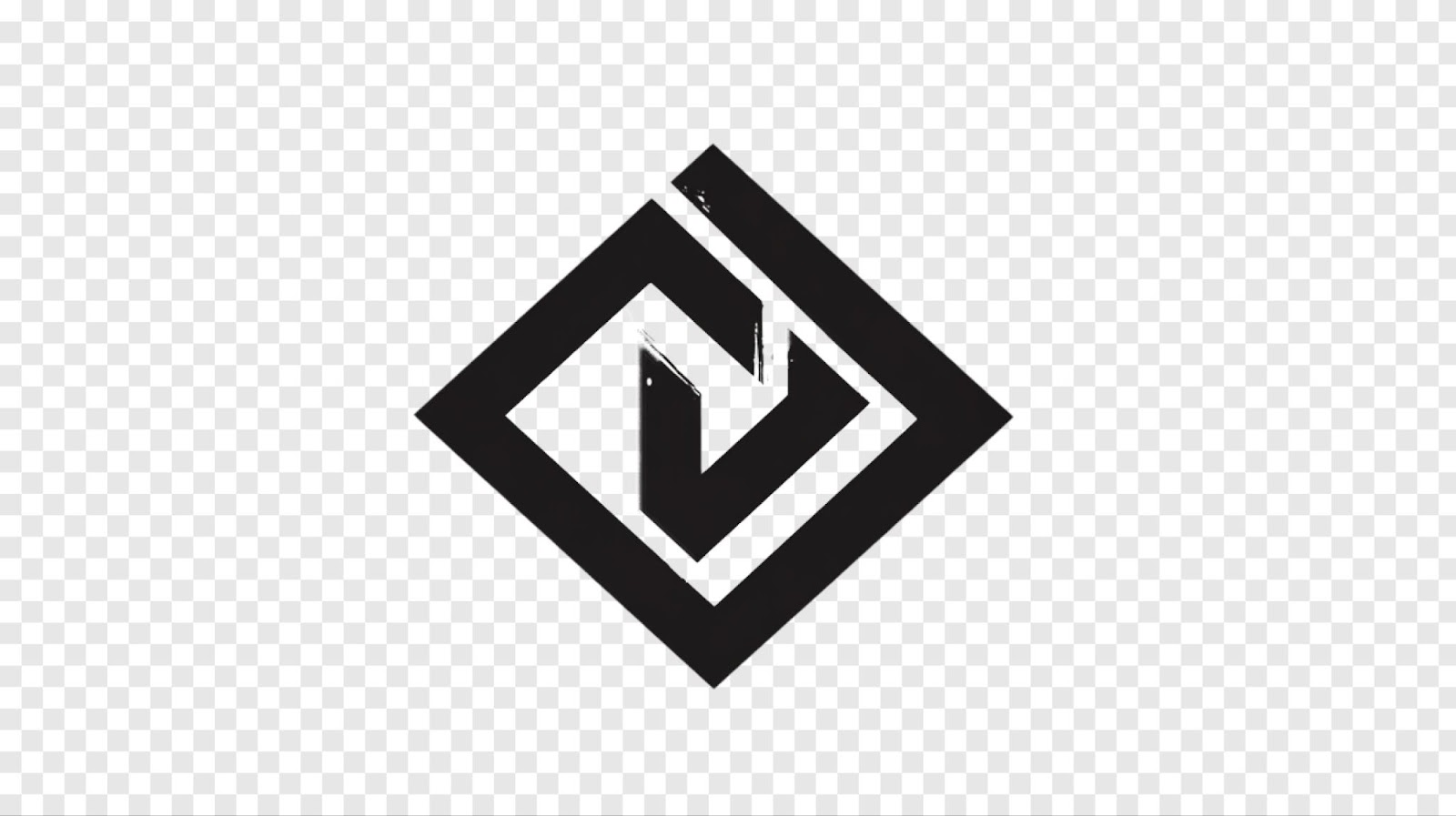
Remove white background from logos with AI
Logos are the face of your brand, and they need to be flexible enough to work in any context. By removing the white background from your logo, you can place it on different colored backgrounds, overlay it on images, or use it in various marketing materials without that awkward white box around it.
Now, let's talk about how to actually remove that white background. Photoleap offers two powerful tools that can help you achieve professional-looking results: the Cutout tool and the AI background generator.
The Cutout tool is your go-to for precision background removal. It uses advanced AI to identify the edges of your subject and separate it from the background. Here's a quick step-by-step guide:
- Import your image into Photoleap
- Select the Cutout tool
- Let the AI work its magic to identify your subject
- Fine-tune the selection if needed
- Export your image with a transparent background
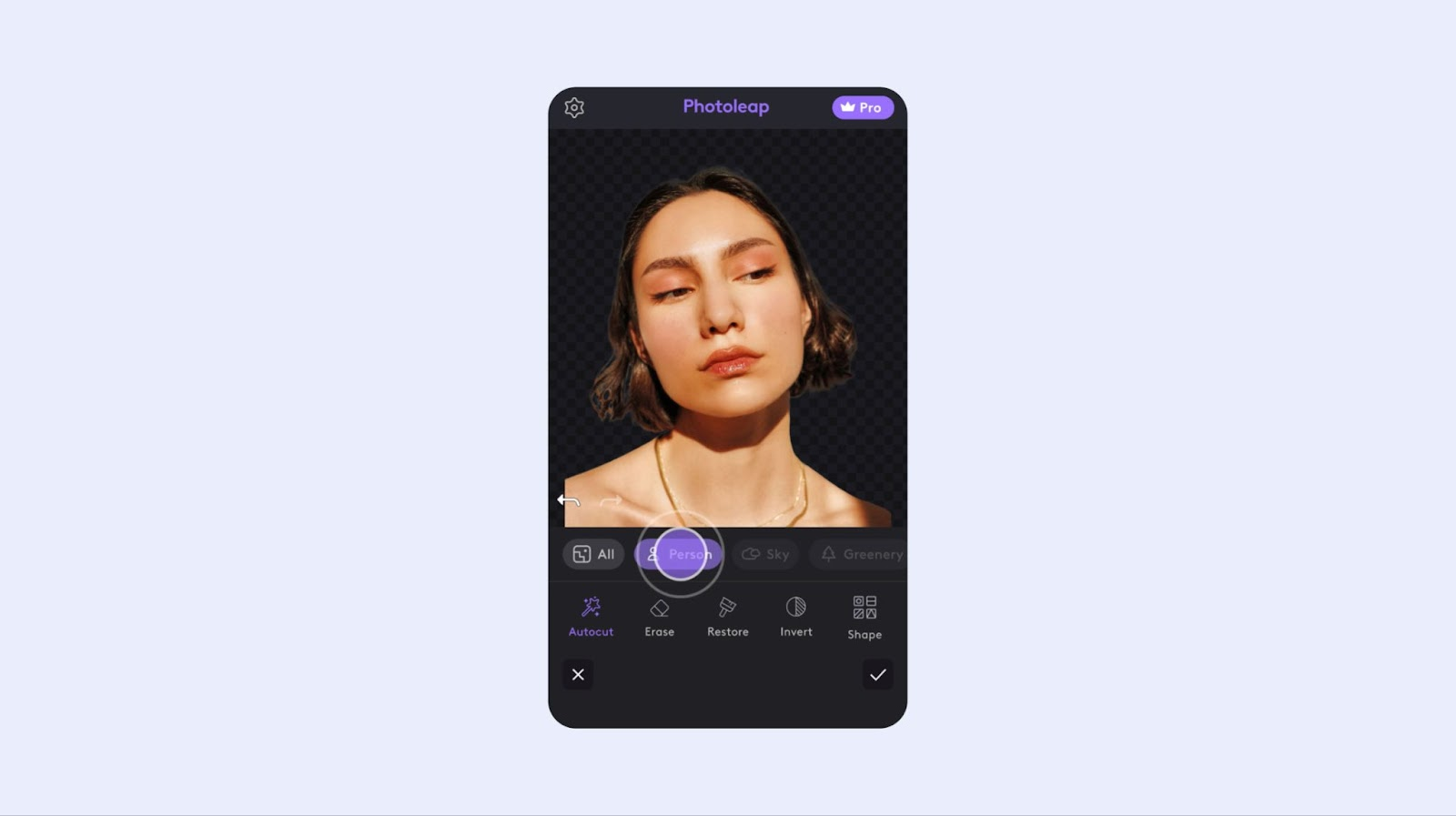
But what if you want to do more than just remove the background? That's where the AI background generator comes in. This powerful feature allows you to not only remove image backgrounds but also create stunning new backgrounds with just a few prompts. Imagine turning a simple product shot into a tropical beach scene or placing your portrait in front of the Eiffel Tower - all without leaving your home!

Here are some pro tips for using these tools effectively:
- Start with high-quality images for the best results
- Use the "Adjust Layers" feature to fine-tune your cutouts
- Experiment with different AI-generated backgrounds to find the perfect fit
- Don't be afraid to combine multiple tools for complex edits
Remember, practice makes perfect. The more you play with these tools, the better you'll become at creating stunning, background-free images.
So, whether you need to turn white background transparent for your e-commerce products, remove white background from logo for your brand materials, or just want to have fun placing yourself in exotic locations, Photoleap has got you covered. With the Cutout tool and AI background generator at your fingertips, the only limit is your imagination.
Ready to give it a try? Download Photoleap and start transforming your images today.
 Tutorials
TutorialsHow to remove image background
Swap photo backgrounds easily with Photoleap: Perfect foreground, new backdrop in steps.
 Tutorials
TutorialsHow to use AI coloring to restore old family photos
Dive into the past with a burst of color! See your black & white memories come alive with Photoleap.
 Tutorials
TutorialsHow to make animated GIFs that'll make you a meme star
Selfies meet Giphy magic! Dive into a world where you're the star of every reaction, celebration, and viral moment.










.svg)
